Having an online counterpart for your brick-and-mortar business is more of a necessity than a whim these days. And for that, you’ll need a reliable e-commerce platform that will help you enhance your online presence and increase your conversions—something like Magento.
Magento is one of today’s most popular platforms for online selling, used by thousands of business owners and online retailers. As an open-source e-commerce solution, Magento gives you full control over the content, design, and functionality of your online shop. It even provides you with Magento SEO tools to help you get noticed by potential customers online.
But with research showing that three out of four search engine users only scan the first page of search engine results, it’s essential to step up your Magento SEO game. You can’t merely rely on built-in SEO tools to improve your e-store’s ranking on search engine ranking pages (SERPs).
Interested in maximizing your Magento SEO success? Here are some easy-to-do tricks to boost your Magento e-store to the top of search engine results:
You can’t optimize your Magento e-store without knowing your problem areas first.

A website and ecommerce SEO audit will examine the current condition of your Magento site. Some of the vital stuff you must check are your domain, structured data, duplicate content, sitemap, title tags, meta descriptions, and site speed.
New versions mean better SEO support features, so don’t forget to upgrade your Magento platform as soon as the latest release is rolled out.
Just take Magento 2, for example. Its latest version has the Fields Auto-Generation feature, which allows you to set templates for your product metadata to help you save time. Another feature is Rich Snippets for your catalog pages, which makes your product data a lot easier to crawl by search engines.
The truth is, URLs don’t have a significant impact on your SEO rankings. But cleaning them up can improve user experience, which affects your SEO rankings. After all, no one wants a URL filled with numbers and letters that don’t make sense.
Enable search-friendly URLs by keeping irrelevant keywords, characters and spaces, and store codes out of them. No need to add stop words like “and,” “or,” and “the” in your URLs.
You should also follow a URL structure for your category and product pages for better organization, like the following:
You can also rewrite server URLs to delete “index.php” from your links, making them more SEO-friendly. To do this, go to the Search Engine Optimization menu and change the setting of “Web Server URL Rewrites” to “yes.”
Using the right keywords helps you drive valuable traffic to your product pages. With the right keyword research tools, you can compare keywords based on search volume, competition, and cost-per-click.
Add your primary keyword to your meta title and description to help search engine crawlers and potential customers find your Magento site.
Your competitors can also give you more insight into keywords that work for your niche. Create a list of your competitors’ websites and analyze their product pages to see the primary keyword they’re targeting and the ecommerce sites that link back to them.
If you look at the most popular Magento e-commerce stores, you’ll find that they feature descriptive and user-centric page titles that are easy to understand.
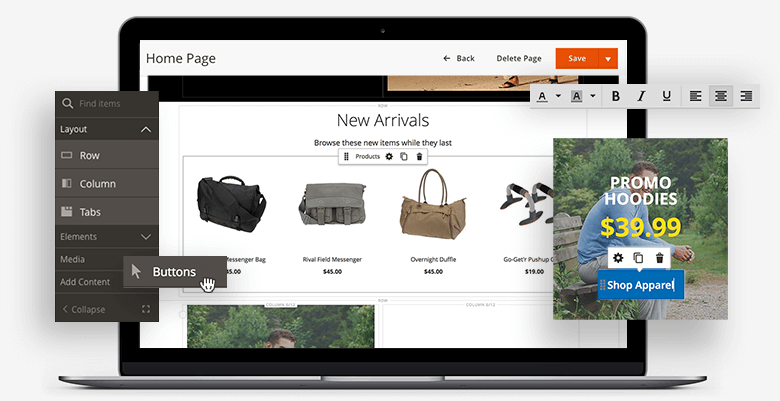
Page titles improve your site’s clickthrough rate, helping you generate a higher ranking on Google and other search engines.
Optimizing your page titles is as simple as adding the primary keyword phrase to them. Mention the product name and add brief product descriptions to increase web traffic to your Magento e-store.
You also have to add a primary keyword phrase to your meta title and meta description to help search engines figure out how relevant a search term is to your product.
For example, if the search term is “cars movie,” Google would peek at your metadata to know if the cars found on your ecommerce site are relevant to the search term. That’s why you’ll often see that all the results pertain to the movie, “Cars,” not to actual car brands and models being sold on the internet.
Keep your meta titles 40-60 characters long and your meta descriptions between 150 to 160 characters.
And remember, you should also optimize the metadata of your categories and content pages.
If you still don’t have categories, you may want to revamp your ecommerce site structure by including category and sub-category pages, but only if they make sense. They give users more information about your products, helping search engines index them.
Dedicate some time to organizing your product categories, as these help your users navigate your Magento e-store.
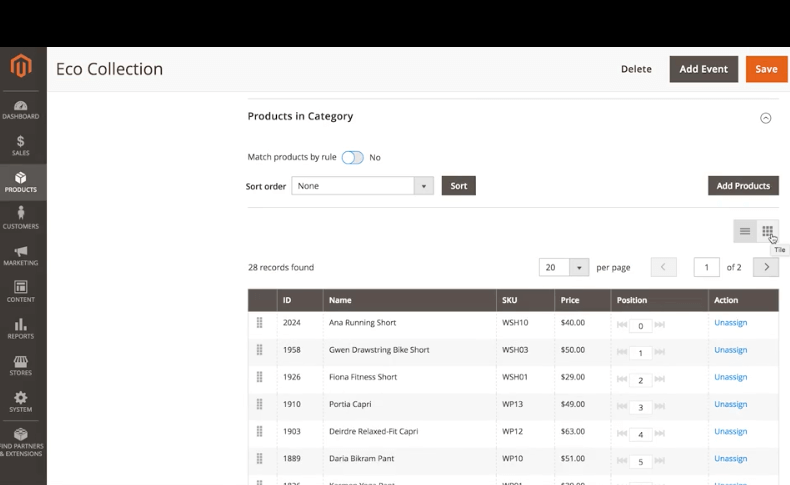
Create a descriptive but concise product category name, then write an informative description that contains your keywords. Be mindful of keyword stuffing as Google penalizes websites that do them. Keyword research tools can be a handy tool to avoid this.
Don’t forget to add a title tag and meta description in your product category pages.
You should also create a tagging structure as it helps search bots know about the importance of your content on each product page, thus increasing your visibility on SERPs.
The sale happens in your product pages, so you must focus your Magento SEO efforts here.
Improve your product pages by choosing a descriptive product name, then creating a short and unique product description. Don’t forget to use keywords to optimize them.
You should also have title tags and meta descriptions, as well as compelling calls-to-action to encourage users to add a particular item to their cart.
And of course, your product images and videos should be high quality, with features and benefits clearly illustrated. Make use of alt tags—the text you see when you hover your cursor over an image—to make your images searchable on search engines.
Use keywords in your alt tags but avoid keyword stuffing. Remember that they should be short and straight to the point.
Give your images informative and descriptive filenames rather than just the default numbers. The filename, “yoga-pants-large-size.jpg” is undoubtedly a lot better than “image0043.jpg.”
To save you time and effort, create a script that automatically produces alt tags to display file name without the hyphens.
When a product runs out of stock, don’t simply remove the page from your site.
Update the page with a notification about the product’s status and direct them to similar products. You may also use Magento extensions to automatically notify your customers once the product is back on hand.
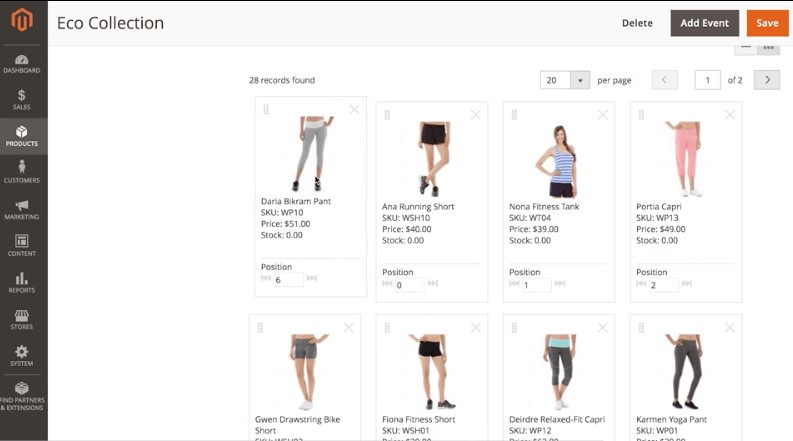
But if a product isn’t coming back, consider redirecting your customers to a replacement product or the most relevant category.
Your Robots.txt file instructs search engine robots regarding which pages should be indexed and which ones should not. It contains all posts, pages, and files on your website.
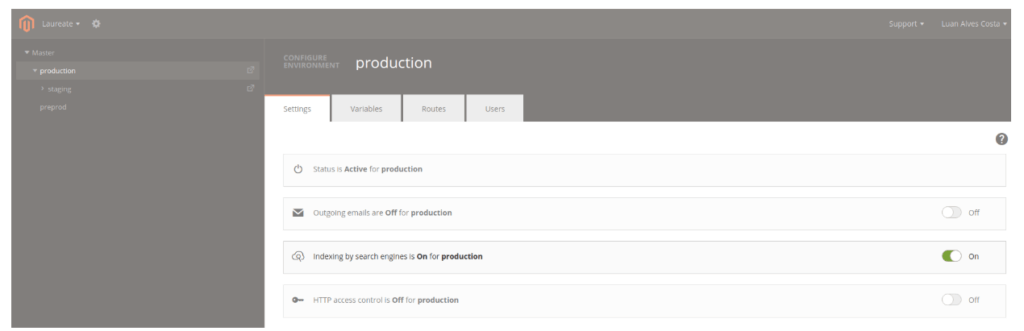
You need to modify your Robots.txt file and add commands if you want to allow search engines to index specific URLs in SERPs. You can also indicate URLs that you don’t want to index.
An XML sitemap is a file that contains all your website pages. It makes it easy for search engines to search, read, index, and crawl your site.
You can submit your XML sitemap to search engines to allow them to index your site.
Just make sure you update your sitemap settings every time you add a new category or product to your Magento e-store.
One of the perennial problems of Magento users is duplicate content issues.
Magento automatically creates duplicate content for products that appear in more than one category. The problem with this is, duplicate content may affect the ranking of your website, which isn’t good for your business.
To avoid duplicate content, you should tell Google outright which of the pages is the authoritative or canonical link. Tweak your canonical link so that you can assign pages that need to be indexed by search bots, minimizing the occurrence of duplicate content.
Did you know that users will likely leave your Magento site if it takes more than two seconds to load? The longer it takes for your online store to load, the higher your chances of losing potential customers.
It also negatively affects your conversion rates, as a one-second delay can decrease your site’s conversion rate by 7%.
Here’s how to ensure that your Magento online store loads at an optimum speed:
Rolling out new content regularly will keep your Magento website relevant, and one of the best ways to do that is to maintain a blog.
In fact, e-commerce websites with a blog have 434% more indexed pages. And with a blog, you can generate numerous URLs and content pages that target certain keywords that you won’t usually use in your product pages.
How-to blog posts and step-by-step guides can also encourage potential customers to make a purchase.
Google often uses social media sharing information to see if a page is relevant or not, so better incorporate social media in your Magento and other ecommerce SEO strategy. It’s also a great way to promote your products across different channels, make your website more visible, and improve your engagement rate.
Add social media buttons in your product pages so that your customers can share their most recent purchase.
Magento is packed with extensions that you can easily integrate into your site, depending on your business needs. Two of the most popular are Google Analytics and Google Search Console.
Google Analytics helps you track your e-store’s performance in the page rankings, giving you instant feedback on your Magento SEO efforts. It also gives you insights on your customer’s behavior every time they access your site.
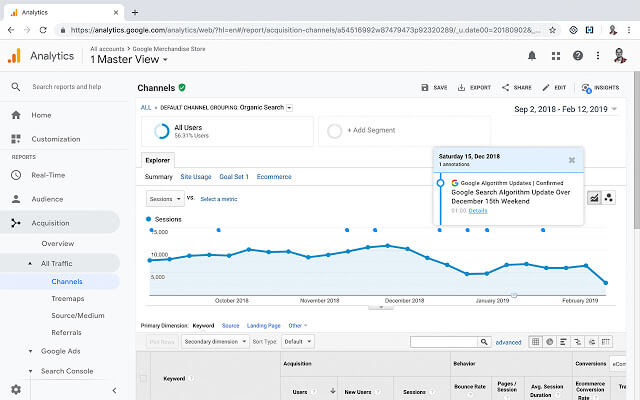
On the other hand, Google Search Console measures your website’s organic traffic and improves its organic search presence. With this extension, you can spot and fix errors that affect your search engine rankings.
Internal links aid search engine crawlers to easily follow the relationships between pages, posts, and other content on your website. Links can forward users to product pages or blog posts, making site navigation easier.
Adding related or similar products to your product pages is one of the most popular ways to build links.
Magento SEO doesn’t have to be complicated. Simply implement these SEO tips one by one and watch as your Magento online store shoots to the first page of the search engine rankings.
If you’re ready to take your SEO seriously, but don’t want to head in the wrong direction – get your quick ecommerce SEO audit today and learn what’s the 80/20 of your SEO optimization!



