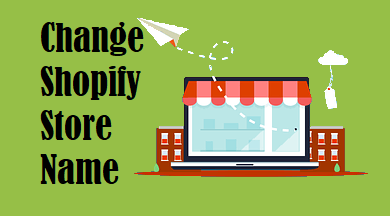
More than just selling hot products, having a catchy Shopify store name is a must. After all, it makes your business more memorable to clients.
Simply put, your online store name should be:
If your current store name doesn't meet the specifications mentioned above, maybe it's time for you to undertake a store name change.
With this, you can:
If you want to change your store name, you'll be glad to know that it's relatively easy to do.
As coming up with a good name can be quite tricky, it's best if you follow these name change tips:
Create a short and memorable name by:
Come up with a unique and memorable name by:
Ensure originality by:
Say that you want to change your store name but don't have the time or creativity to do so.
Fortunately for you, this is entirely possible with the help of Shopify's free business name generator. Here, you can get about 1,000 results in 10 seconds or less.
The program tutorial is quite easy to follow:
Enter a query -- a word that accurately describes your business -- to check for domain availability.
Choose from the thousands of auto-generated name ideas for your online store.
Reserve the name. To do this, you just have to enter your email address and create a Shopify store account for your goods.
Apart from Shopify's Business Name Generator, you can also do a name change using these popular apps:
With this, you can change your store’s name and logo by merely entering keywords related to your business.
This is another free resource you can try for a name change. As with most tools, you need to add keywords to get a new name for your URL.
If you're aiming for a peculiar name, you should go for the Wordoid intelligent naming tool.
To use this, just type in several keywords and wait for the app to create catchy invented names.
Now that you have a new moniker, you can go ahead and change the name of your store.
You can do so by accessing the Shopify app or admin site:
If you use your actual store name instead of a logo, you will want to edit your Shopify theme settings.
For example, if you're using the Booster Theme, you need to go to the Branding setting. Under Visual Identity, go to Logo Text Replacement, and type in the new name for your Shopify store URL.
If you want to change your Shopify store’s name, it's recommended that you modify your domain name as well. After all, this conveys trust and professionalism -- elements you need for more customers and sales.
While your domain doesn't have to be a faithful reproduction of your store name -- think about American Airlines and its Alcoholics Anonymous-like domain name aa.com -- these names have to complement each other.
This is especially the case if you want to adopt a different moniker, that is, if you decide to change the name to “Crazy Cupcakes” from “Sweet Desserts.”
Unfortunately, you can't change the myshopify.com URL you currently use to log in to the site. Although this is the case, you need not worry as these Shopify store details are not visible to the customers.
If you are truly determined to change your myshopify.com URL, you need to create a new account. In essence, this also means you need to repeat the entire process of setting up shop.
Unless you're willing to create a new store all over again, it's best to follow this tutorial on how to change your store’s domain name.
If you don't have a domain name ready, you need to buy one to start. As usual, it's best to go with a .com suffix because it's popular and easily recognizable.
The caveat here, though, is it's usually expensive. Add to that, the highly popular domains may not always be available.
Should this be the case, you can always choose another type of extension for your new store name.
Here are the other suffixes you can get for your Shopify store domain:
If you want to improve your chances of getting a unique domain, get ahold of these modified domain names:
Likewise, if you can't seem to find an available domain name, you can get your hands on domain name generators.
Good examples of these programs include:
This domain name searcher and generator page allow you to create a name by combining two categories.
For the beginnings, you could choose from Agile, Bright, Colorful, Online, or Popular Name Lists. As for the endings, the choices range from Animals, Builders, Experts, Friends, and Groups, to name a few.
It is available as an iOS app.
If you want to change the name and your website domain, you should visit the NameStation page.
Here, you get to choose from the name and keyword suggestions, all based on your search criteria. You can go even further by adding secondary keywords to the settings.
This all-in-one tool offers a variety of domain naming services, such as:
Like Dot-o-Mator, Bustaname merges keywords to help you come up with a unique store name.
If you like to have a short domain for your new Shopify store, then Domainr is the best page for you.
Here, you can track 1,700 TLDs and 1,300 generic TLDs that you can get from 219 accredited registrars.
With this, you can change the name of your Shopify store rather quickly.
All you need to do is click the appropriate option if you want to have a noun, verb, or adjective appended to your keyword. You can even choose the length of the word for your store, as long as it's between four and six letters.
In the unfortunate event that your desired domain is not available, this means you have to re-evaluate your attempt and come up with a new name.
It's also important to check other platforms such as Amazon or eBay to see if the domain name is already taken. Remember, you want the title of your store to be consistent and uniform throughout the world wide web. It will also avoid confusion with other stores.
Go to your Shopify admin page and select the Sales Channels Tab. Under the Domains option, you can either click:
With this, you can connect the domain name to your Shopify settings page.
Here, you can transfer the domain you have purchased to your Shopify account.
When you click this option, you get to purchase a domain from Shopify readily. This is considered an easy course as you don't have to transact with an external domain registrar.
Make sure to check what you have done so far. This will help prevent the name change errors that may affect the sales of your Shopify store.
Did you change the name of your store to attract more clients? If this is the case, then you must market it. After all, if people are not familiar with your new Shopify store, you won't be able to reel in a new customer or see the return of an old one.
That said, you should market your new store name by:
There are so many places on your Shopify page to announce the change.
For one, you can make a streamer and embed it on your site. You can also publish this announcement on your blog site's latest posts.

When you change the name of your Shopify store, you will have to change the name of your other accounts as well.
Avoid surprising your followers by detailing the change in your latest posts. Make sure to do this early on, ideally before changing your domain for good.

If you already have a formidable email list for marketing, you could use this to inform your patrons. All you need to do is send a name change announcement email to every customer.
If your store is not doing that well, changing your Shopify name might help give you a clean slate.
Once you have come up with a new moniker, you can easily edit your store name through your Shopify app or admin site. After changing this, you will have to add a new domain as well.
Following these modifications, you can create related posts and emails to inform the customer on your website or social media page. It will help you reel in new customers and lead back the old, loyal ones.



