In the digital marketplace, the visibility of your ecommerce site is paramount. It’s more than having an online presence at this point—you have to let potential customers know that you exist. A robust ecommerce search engine optimization (SEO) strategy is what you need to guide customers to your ecommerce website through the vast expanse of online content.
In this article, you’ll learn more about:
- The definition of SEO in ecommerce
- How SEO impacts the ecommerce industry
- The steps for implementing SEO for your ecommerce website
Table of Contents
What Is SEO in Ecommerce?
SEO for ecommerce websites is a set of techniques that makes your products and services visible to those who need them. In e-commerce SEO, the goal is to rank your website at the top of search engine results pages (SERPs) for customers to find you.
One of the first steps in optimizing your ecommerce site is to focus on on-page SEO. This involves adding relevant keywords to your content, titles, and descriptions to make your pages visible.
However, you need to use keywords appropriately. A well-written content filled with engaging and informative sections can make site visitors read the whole article.
How SEO Impacts Ecommerce
To give you insight into how SEO affects your ecommerce website, here are some relevant statistics:
1. Search engines are responsible for starting 93% of online experiences.
This could be anything, such as finding a new school to transfer to or buying a product online. Especially now that you can order online, you can just put the product name with the word “price.” The search engine of your choice supports the experience of finding a new product and ordering it.
2. 75% of users don’t click the search results beyond the first page.
If you want your ecommerce site to get a fair share of clicks, you need to optimize it to shoot it up to the first page of SERPs. Viewers most likely view the sites that appear first more than anything else, as they seem credible. Not appearing on the first SERP list will cause you to miss out on massive traffic and revenue.
3. 94% of mobile and tablet traffic comes from Google accounts.
With this kind of number, it might be safe to assume that optimizing your ecommerce site for Google should be a top priority. You need to master Google’s rules and algorithm regarding website relevance to achieve consistently high rankings. Google’s dominant presence in the market serves as a gateway for your business to gain traffic and be known to the public.
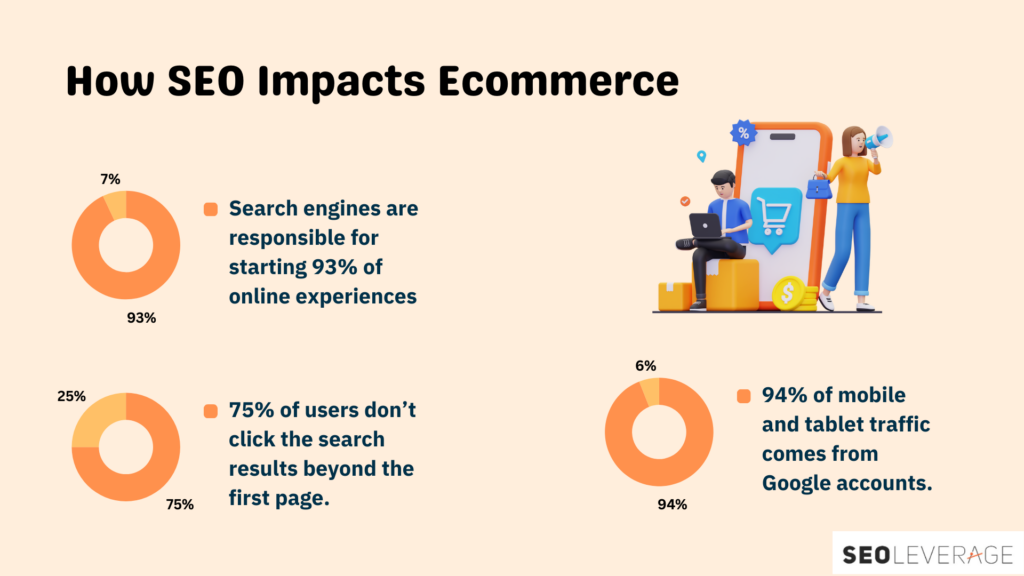
How to Do SEO for Ecommerce Website
Follow these steps to execute your ecommerce SEO campaign effectively:
1. Use Keyword Research Tools
Keywords propel your site to the first few SERP results. They’re commonly the terms people type in the Google search bar and any other search engine when looking for a product or service.
Spot keywords your potential customers use to look for similar products and services. Choose the terms that have a high search volume and low competition. Look for the target keyword or the term your website knows its potential customers might use to search for products or services.
Google Keyword Planner, SEMrush, and Ahrefs are some of the ecommerce keyword research tools you can use. You can also gather keyword ideas with these tools.
2. Optimize Site Structure
Your ecommerce website should contain a logical structure that users and search engines can navigate easily to enhance user experience. Users should be able to access your site with just a few clicks on all devices, especially mobile.
Here are a few tips for optimizing your ecommerce site architecture:
- Make clear categories and subcategories to guide your website visitors in finding the right page on your site. This also ensures that content is easy to follow and access with a clear structuring of categories.
- Create a menu that’s easy to follow and navigate. You can use horizontal navigation where all categories are placed beside each other. When you click on one category, it leads you to another page. You can also use drop-down navigation if your site has many pages.
- Implement breadcrumb navigation on your site. This series of text links shows where your current page leads. Breadcrumbs usually sit at the top of the page and give a semblance of hierarchy to the site. An example is “Home / Women / Makeup / Foundation.” Every text in the breadcrumb navigation leads to another webpage of the same site when you click on it, which makes it easy to find the product you want. It also helps in improving the crawlability of product and category pages.
When your website has a clear structure, visitors tend to stay longer and see what your website has to offer.
3. Rewrite Title Tag and Descriptions
A title tag specifies a page’s title, while a meta description summarizes what the page is about to the users. Once you’ve found your keywords, incorporate them when you write title tags and meta descriptions. Make sure that these two are straightforward and compelling to the user’s eyes. How you write them influences a user’s decision to click your link.
4. Write and Create High-Quality Content
Engaging and informative content improves user experience. They’ll be educated with knowledge related to your products and industry. Expand your audience and reach with a blog post, pillar post, landing page, and a bunch of product descriptions.
When writing content, you should:
- Do research, especially for technical and complicated topics. Read other articles from online sources to create your ideas for the article.
- Follow the right formatting. H1 is for the title, and H2, H3, and H4 are for the blog and pillar posts sections. Write straightforward content with fewer words for landing pages, product pages, category pages, and product descriptions.
- Use keywords naturally. Don’t use the same ones in the following two or three paragraphs. Incorporate different keywords in sentences smoothly and seamlessly, just like in a usual sentence.
- Keep it short and simple. Write concisely since your readers are from all walks of life. Avoid deep terminologies and explain technical terms in simple words.
As part of your content marketing efforts, create shareable videos for social media platforms like Facebook, Instagram, and TikTok. Make your videos short and engaging while covering all the main points and messages you want to convey.
5. Use SEO-Friendly URLs
The best URLs are simple, readable, and descriptive. Include the target keywords of the page for which you’re making a URL, and keep it short. There shouldn’t be long strings of characters and numbers. It’s best to keep your URLs around 100 characters.
Some other tips for creating SEO-friendly URLs include:
- Describe the content. URLs describing the content of the page tend to perform better. Use an accurate term or phrase of the page when creating the URL.
- Put the more important keywords first since Google doesn’t prioritize the last words in a URL.
- Separate words with hyphens, which are considered spaces in the URL creation process.
- Always use lowercase letters. Search engines can recognize lowercase and uppercase letters, with the latter causing loss of rank and duplicate URLs.
When creating website URLs, remember that a shorter one is easier to remember. You can memorize shorter URLs and go to them directly anytime.
6. Optimize Images
Images make your website visually appealing to site visitors. But if they’re large and affect your website’s loading time, it’s time to leave the site behind. Optimizing images is important for your site to load faster and have a better browsing experience.
Here’s how you can compress images to reduce file size without compromising quality:
- Use descriptive file names. Incorporate the product's color, features, and related keywords to make it easy for search engines to crawl your images. You can also do this for the thumbnail image of your category page. Being specific about the file names of your photos also makes it easier for you to identify each one instead of using the default file name from the camera.
- Resize your images to below 70 kilobytes as much as possible. This is the usual rule of thumb for ecommerce sites. You can use various photo editing tools online, like Canva and PIXLR.
- Choose the proper format for your images. JPEG still gives quality images even when resized. GIF has a lower resolution than JPEG and is commonly used for animation and decorative images. PNG can support many colors and doesn’t degrade, no matter how many times you save an image in this format.
7. Improve the Page Speed
Websites with slow loading times tend to get the ire of any user, and no user wants to put up with it. That’s why website page speed is important in retaining potential customers and delivering content when needed.
To improve your website’s loading time, cache the files. Caching saves copies of the most important content and files of your website, reducing the work on the server’s end to generate a web page on a random visitor’s browser.
Image optimization is also one way to increase loading time. Large images slow down the website as it takes time to load one due to its file size.
Choose a website-hosting solution with the best features and services to maintain your website for a long time. Kinsta is one of the web hosts designed for speed.
8. Prioritize Mobile Optimization
Most people use their mobile phones to look for products they can use. Make your online store website work for mobile by choosing and implementing a responsive layout. Ensure the loading time is fast and you use large, readable fonts.
Compress your images and change the button sizes and placement to speed up the loading process. Like on the web, your potential customers press the exit button on their phones when the site takes too long to load.
9. Build Internal Links and Backlinks
Internal links connect a web page to another page within the same website. These allow Google to understand the website’s content and structure and build authority. If a user is lost in the maze of content on a certain website, internal links help locate the needed content.
Backlinks, on the other hand, are links from other websites to your site. They help bring organic traffic to soaring numbers. Quality backlinks don’t just come in linking other websites. You can achieve them by creating valuable content and working with other websites in your niche.
10. Post Product Reviews
Some customers might get swayed to buy your products or avail of your services when they see positive reviews. These glowing reviews, especially when there are too many, can help build trust and credibility with your customers. If your ecommerce website ever receives a negative review, answer it professionally and concisely.
11. Track Your Progress
SEO is always an ongoing and ever-changing process. You don’t stop when you achieve your goals for your ecommerce sites. You need to adapt to the trends and continually improve your strategy.
Use ecommerce SEO tools like Google Analytics and Google Search Console to monitor your online performance. Determine areas for improvement and revamp your strategy when needed.
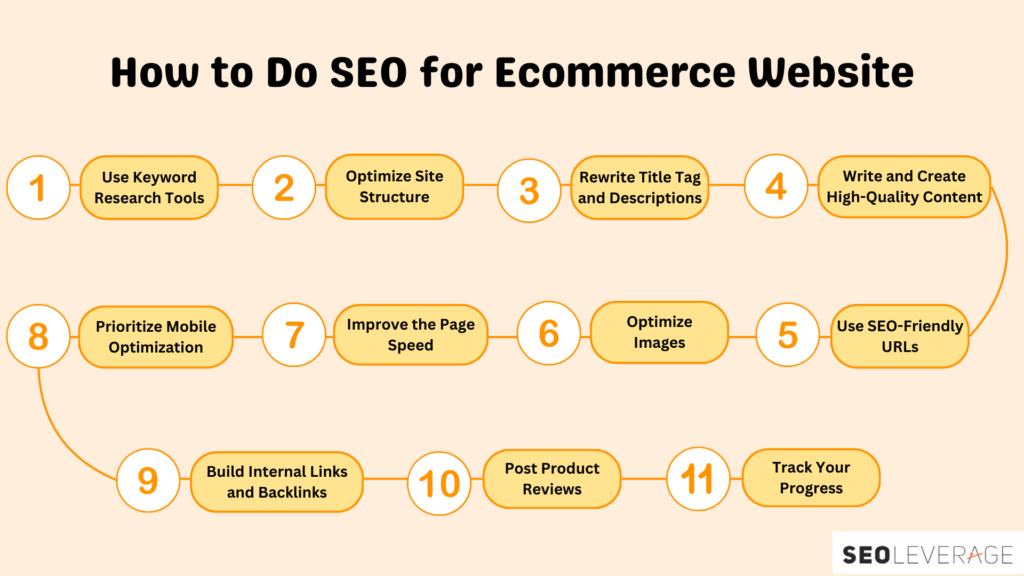
Why Work with Us
We’re already living in an era where we can buy almost anything we need online. So why not use this advancement to your advantage as a business owner? Make your ecommerce website optimized both on the web and mobile with us!
Here at SEOLeverage, we make sure to give you everything you need to bring your ecommerce website to the top of the game. For more than 20 years of being in the field of SEO have equipped us with the knowledge of using the right tools to help you achieve your business goals.
Our experienced team can handle the technical SEO aspects and writing for you. We don’t settle for a conventional solution—we approach the problem and create personalized solutions. We analyze your website one page at a time.
With all these digital changes and new trends, we at SEOLeverage are more than happy to assist you in making your ecommerce website a cut above the rest. Schedule a call with us today, so we can start turning your goals into reality!

