
If you want to build a thriving business out of your WooCommerce online store, setting up your storefront is not enough.
With 75% of people not scrolling past the first page of search engines, neglecting your SEO is as good as leaving thousands of potential sales on the table. And even if you choose to boost your online store with a paid Google ad, as much as 80% of internet users will still ignore it, preferring to click organic search results only.
Thus, it is crucial to optimize your e-store for search engines using WooCommerce SEO to increase its chances of landing on Google’s top results.
The good news is that the WooCommerce plugin for WordPress is already SEO-friendly by itself. But you can further expand its SEO capabilities and deliver optimum results by doing customizing it and using SEO plugins.
Ranking your e-commerce store in search engines entails a lot of work, but the long-term benefits are worth it.
Check out the following foolproof ways to drive more search engine traffic to your WooCommerce store and climb the Google search results:
Page titles appear at the top of your browser whenever you browse a page. Search engines also use it as the title of a specific search result.
Your page titles should be understandable to both customers and search engines. That means it should be descriptive enough so that customers know what the product is right from the get-go. It should also contain long-tail keywords that will help it rank on Google and enabling visitors to find you when they search for detailed queries.
However, your page titles can be slightly different from your product titles in your online store.
Categories and tags organize your products and help shoppers quickly find what they are looking for. Categories are for broad hierarchical groupings of your products, while tags are specific keywords that describe a product’s properties.
In terms of SEO, both categories and tags prevent product pages from competing with one another in the search engine results. They can also help in increasing keyword density, making it easier to rank for your chosen keywords.
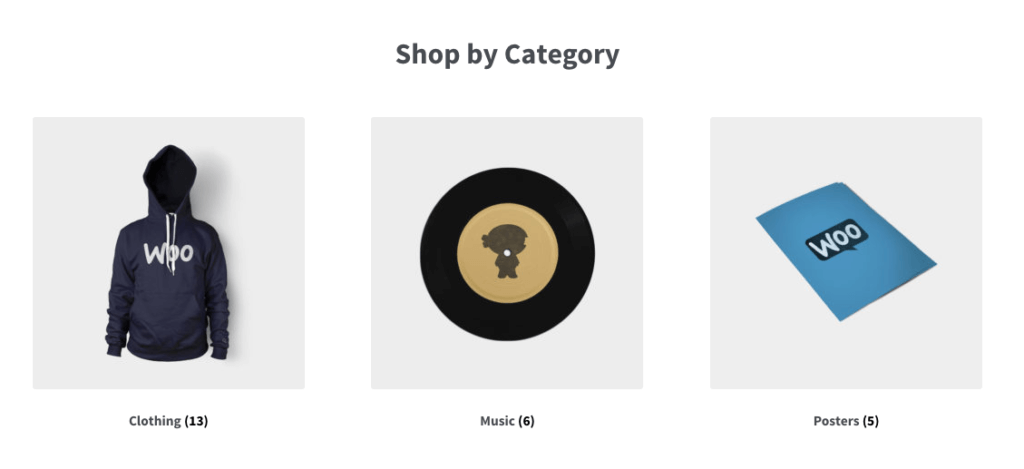
Meta descriptions show up under your page title in the search engine results. Their primary purpose is to describe what the page is all about, enticing visitors to click the link. Think of them as your one-line sales pitch.
Ideally, your meta description should be 160 characters or below so that it does not get cut off. It should also contain the keywords you used in your page title to boost your chances of ranking.
Permalinks – also known as product slugs – allow you to use keywords on your URLs instead of the default product IDs devoid of keywords. Doing so makes your URLs easily understandable to customers and search engines alike.
If you are using a WooCommerce plugin for WordPress, you can create your custom URL structure for permalinks. Keep it short, concise, and easy to remember.
Gone are the days when product descriptions only enumerate features straight out of the manufacturer’s manual.
Today, product descriptions should be engaging and well-crafted. They should also focus on the product benefits to drive home the value of a particular product to your customer.
Aside from containing vital information about your product, your product description should also include key phrases to improve its ranking. Just remember not to compromise readability to squeeze in more keywords. After all, these descriptions are meant to be read by your customers.
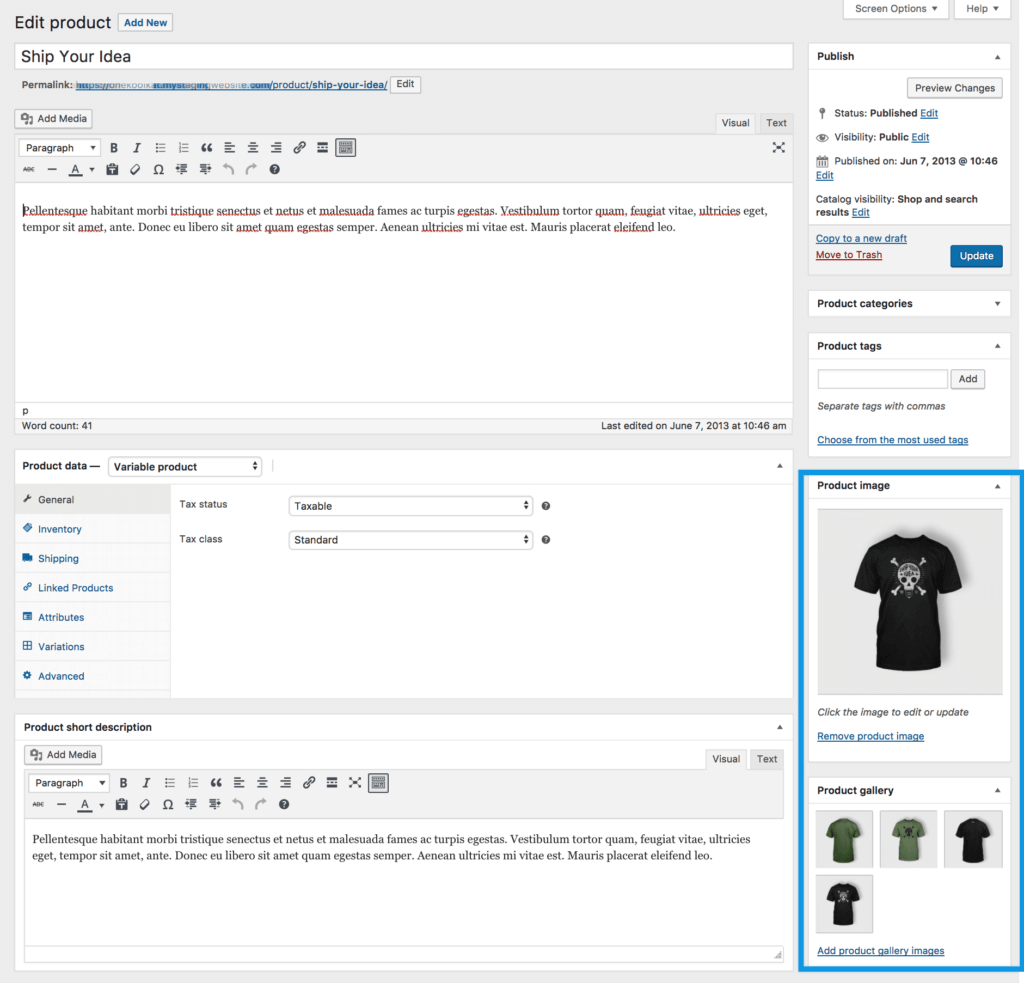
You can also optimize the images you use on your products by adding alt texts. These are photo descriptions that show up when your chosen images fail to load correctly.
Alt texts provide a good description of the image. They also make images accessible for people who switch to image search to find what they are looking for.
You can use keywords in your alt texts as long as they make sense.
Breadcrumbs are links appearing along the top of a product page that makes navigation effortless for visitors. It shows them where they are and where they have been, making it easier to move back to a previous category.
Aside from being customer-friendly, breadcrumbs are also helpful for Google rankings as they show your site structure. They are also great for internal linking as they define a clear path to the page you are on.
You will even see them appear in the search results right after the page title, giving you an extra advantage in the rankings.
You can further make navigation within your website easier by limiting your links to the most important pages.
Make sure to link every page in your WooCommerce online store so that search spiders can automatically review and index search results.
Clean navigation also contributes to user experience. When your visitors understand how to navigate your site, they tend to stay longer, boosting your search engine rankings.
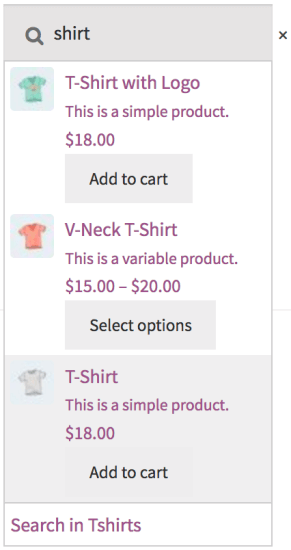
When you have pages in your site that have similar content, Google might not index those pages and remove them entirely from search engine rankings.
That is why you should avoid using the same content in multiple areas of your site or on several websites that you own. Focus on creating original content and repurposing them.
If your site already has duplicate content, consolidate them on one page. Keep the more optimized one in terms of links, ranking, and organic traffic. Redirect the URL of the page you are erasing to the page you are keeping.
As for pages with similar but not identical content, Google does not count them as duplicate content, so you can keep both pages. However, use canonical links to tell search engines which page version you prefer. These can work across multiple domains you own.
Having lots of 404 pages increases your online store’s bounce rate, hurting your WooCommerce SEO rankings.
Go through your site at least twice a year to check for any broken links. You can also choose to optimize your 404 pages by putting in some suggested links and a search bar so they can go right back to shopping mode.
You can find a lot of search engine-friendly WordPress themes for your online stores.
Make sure that they are mobile-friendly, too. After all, 79% of smartphone users have purchased something online in the past six months using their mobile device.
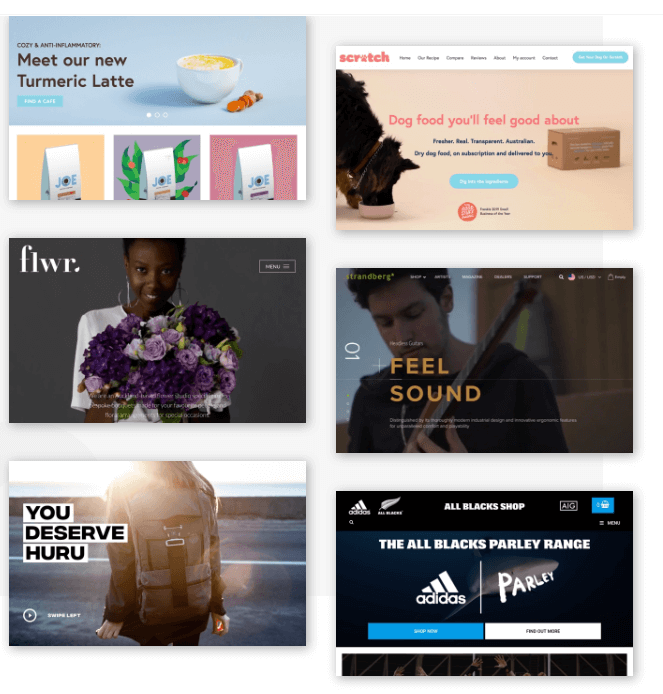
Even a one-second delay in page loading time can lead to a 7% reduction in conversions, 11% fewer page views, and a 16% decrease in customer satisfaction.
That is why fast-loading websites that provide excellent user experience generally rank better than slow ones. Choose a reputable web host to optimize your WooCommerce store site speed.
Online stores are prone to scams, malware, and phishing. Leaving your online store vulnerable to these dangers destroys not only your SEO rankings but also your brand reputation.
Tighten your WooCommerce store’s security through measures like the following:
If you want to improve your WooCommerce SEO strategy, you need to collect customer data.
Knowing where your users are coming from, how they found your store, what products they are looking at, and what they are doing in your store all help evaluate and refine your SEO strategy in the long run.
You can use Google Analytics for this or add a WordPress plugin that lets you analyze your data.
WooCommerce comes with a plethora of plugins and extensions to help you grow your business. Here are 6 of the recommended WooCommerce SEO plugins:
As one of the most downloaded SEO WordPress plugins, Yoast SEO allows you to perform many technical optimizations on your website so that your business can improve its search engine rankings.
The free version is already jampacked by itself, with features like keyword optimization, readability checker, duplicate content alert, content insights, and internal linking suggestions.
But if you want to boost your SEO further, you can buy Yoast SEO’s premium version for more features.
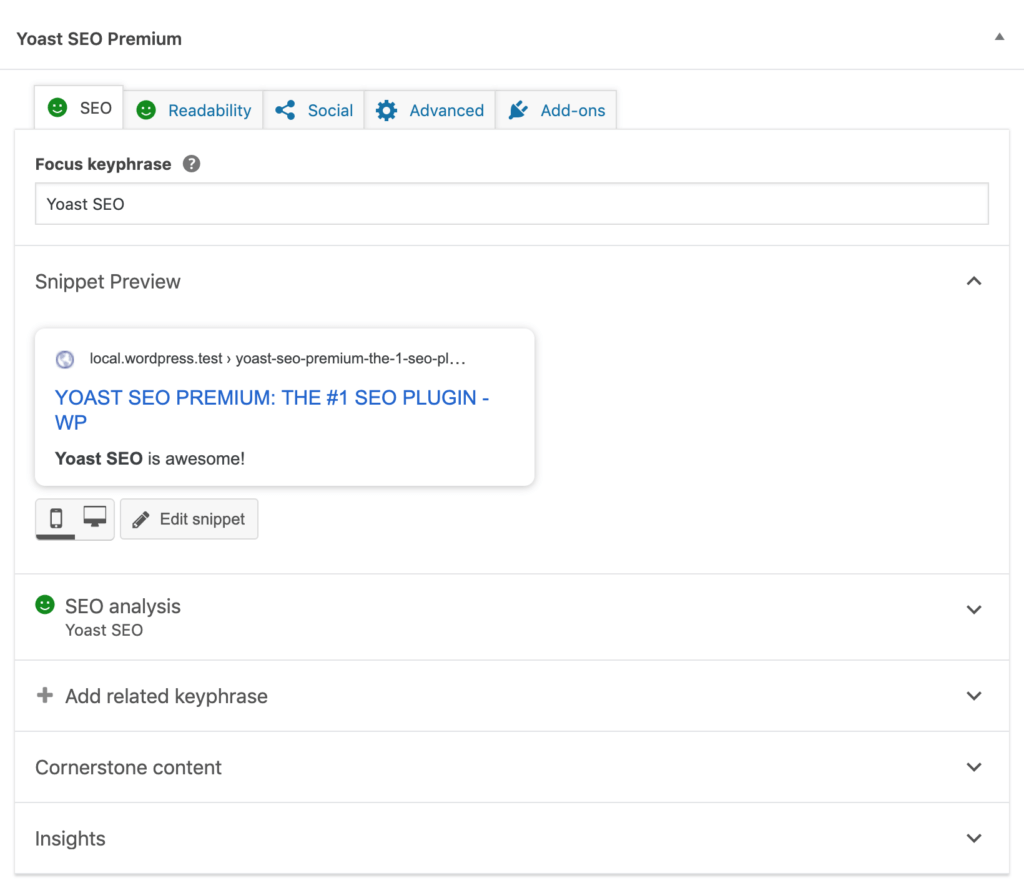
You can have a summary of your web pages with the All in One Schema Rich Snippets. These summaries are featured in search engine results, giving you an overview of the entire content of the page.
This plugin helps you optimize your content, improve your site’s clickthrough rate, and even display the summary on Facebook links.
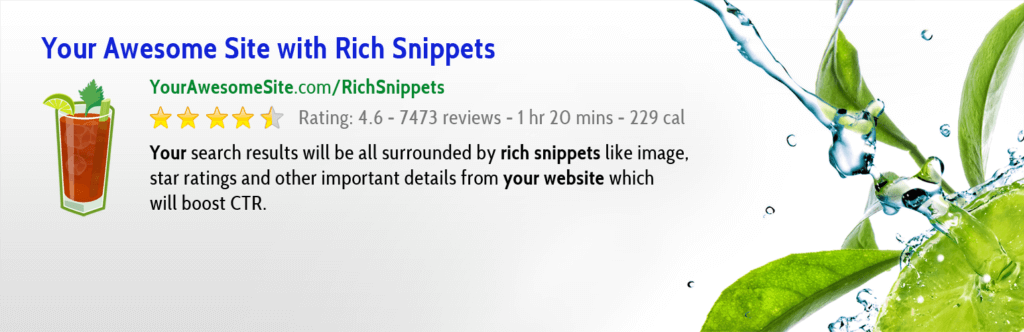
E-commerce stores naturally have lots of images, causing the site to load slowly. The WP Smush.it plugin allows you to resize, optimize, and compress all your images to make them load faster without compromising image quality.
It is compatible with media library plugins and supports standard image files like JPG, JPEG, GIF, and PNG.
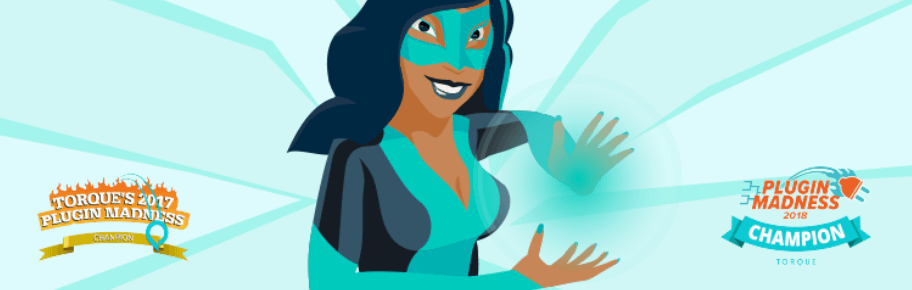
Broken links refer to pages that have been taken down, thus redirecting your visitors to 404 pages. Unfortunately, these pages are not useful for search engines, and having too many of them can bog down your search engine rankings.
You can install the Broken Link Checker plugin so that you do not have to search for these pages manually. It helps you avoid Google penalties by monitoring all links in your pages, posts, comments, and blogroll. It also helps find missing pages and redirections.
Backlinking is one of the most important WooCommerce SEO techniques. To help you monitor any new backlinks to your website, you can use the WP-Backlinks plugin.
The plugin is free, but the paid premium version allows you to monitor even the backlinks of up to three competitors to help you improve your WooCommerce SEO in that direction.
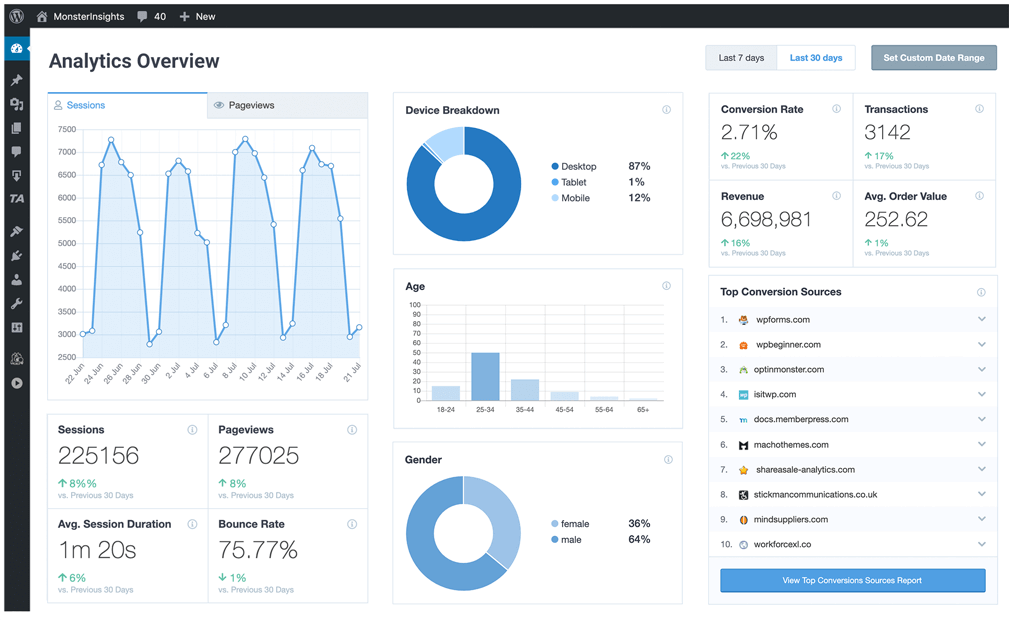
You can leverage the power of Google Analytics right from your WordPress admin area using the MonsterInsights plugin.
Aside from tracking the number of visitors, top keywords, and traffic spikes in your store, you can also generate reports for your store metrics using this plugin.
With search engine algorithms always evolving, ensuring that you implement the WooCommerce SEO best practices mentioned above and install updated plugins can help you achieve better search positions.



