
Search engine optimization (SEO) is a powerful marketing tool that can help you get noticed online. A successful SEO audit helps you achieve top rankings on major search engines such as Google, Bing, and Yahoo! It helps your website stand out from the others to draw more customers. If you're running an ecommerce store on Shopify, optimizing your website for better visibility should be at the top of your priorities.
Shopify's ecommerce platform appeared with a clear goal: enabling site owners to focus on bringing in traffic through SEO, and SEM, and providing outstanding customer service - while the platform takes care of the rest: hosting, domain, checkout, shopping cart, payment options, etc.
In this blog post, you’ll learn:
Table of Contents
Numerous studies have been proofing that the traffic channels that convert the best come from search – paid and organic search clicks from Google bring in the most sales to your online store.
Why?
Because search results catch the user in the moment they are looking to buy, social media campaigns like Facebook Ads, target users based on their behavior, but cannot predict the exact moment someone is ready to take action.
Do you understand the distinction between paid and organic search engine results? The first thing you should do is optimize and improve your Shopify with a few adjustments. It’s always best to keep things basic when it comes to strategy in Shopify optimization.
A website that is lighter and faster to load can help you rank higher in Google search results. Given that almost all internet encounters begin with a search, this is a step you can take to increase traffic to your site.
You could be thinking that paid ads are the way to go at this point. But hold on a second. You haven’t heard everything yet.
Organic search refers to search engine rankings that are unaffected by sponsored ads. Searchers believe that a company with high organic search results has a strong presence in the market and is aware of the industry’s pulse.
On the other hand, organic search results will not include advertisements and include query elements like maps, blogs, and structured data.
Paid ads has the advantage of being at the top of the search engines, where most searchers’ eyes are drawn initially. Because the font and style of the paid results almost always match that of the unpaid results, some users don’t even realize they are ads and click without hesitation.
Paid results, often known as “pay per click” (PPC) advertising, can be customized to reach the specific people you want to convert. However, combining paid ads and SEO can do something in your favor, specifically on your online ranking.
Many Search Engine Optimizations recommended for blog posts, corporate websites, or local business sites also can be applied to form the foundation of your Shopify online store to attract relevant, organic traffic.
Here’s what’s definitely among the basics of good Search Engine Optimization:
Your Meta titles and Meta descriptions are unique and optimized. These are the two most essential Search Engine Optimization factors. They appear in search engine results and provide information to customers looking for products similar to yours. Customers are likely to click the link in the search results to visit your store if the page title and description are appealing.
You have unique content on every web page, including your home and product pages. This serves as your Shopify SEO guide to determine if your eCommerce store is at the top of the ranking. Aside from that, you avoid duplicate content or near-duplicate content across your Shopify sites. This is essential when having a site audit and determining which SEO basics hold you back from ranking you on the first page.
You respond to the different possible search intents when creating content. Answering queries or customers' wants and needs is part of SEO, and Shopify must apply this strategy. Look for target keywords that could lead you to drive more traffic to your store. More of, you bring in searchers at different stages of the buyer’s journey.
Use the Google search console to improve your site. Moreover, you want to pay special attention to internal linking and provide your Shopify site's content with a logical, well-organized structure that’s both easily browsable and indexable.
More Shopify apps assist you in focusing on the SEO issues worth fixing, allowing you to save time and effort while boosting your SEO. It ensures that pages are checked automatically and frequently.
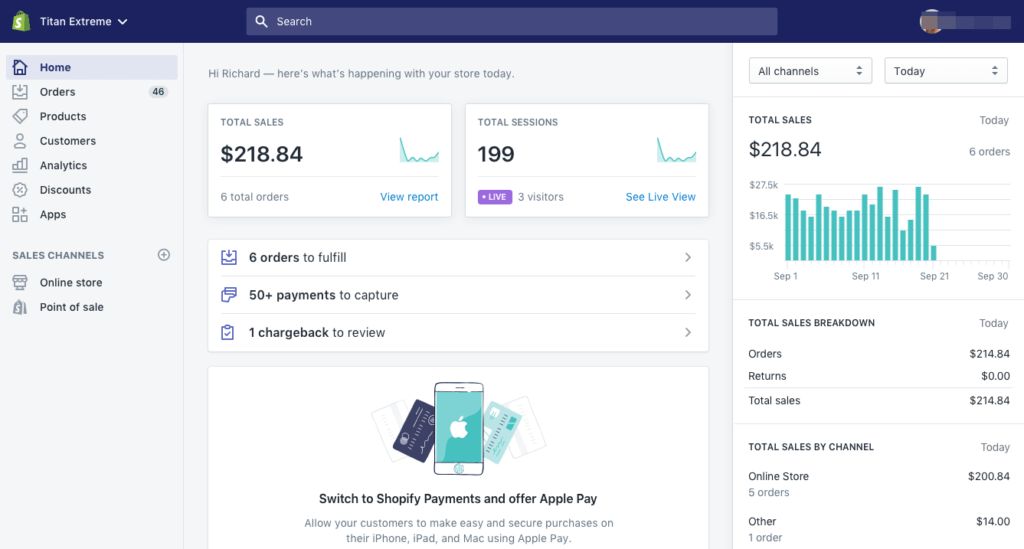
In order for your Shopify store to rank in search engines, you should definitely do a Shopify SEO audit. This way, you can pay special attention to particular issues, such as:
Ideally, on a Shopify site structure, you want to have one URL leading to a piece of content. Shopify site structure, however, by design comes with two that might look like:
While Shopify resolves this by using a so-called "canonical" directive, you still force Google to process both URLs and then decide which one to select as the URL to be listed in the search.
And (important to know):
canonicals are a recommendation you express to Google - no requirement. Google can still choose which version they prefer. We've seen sites trying to rank for a certain URL, and Google still picked another one, ignoring the canonical directive.
For the Shopify SEO tip, make sure that both Google's crawler and users, don't even see version 1 below the /collection/ directory, and only see the shorter version. This should solve your problems in this case.
Make sure to optimize your site structure by keeping it simple with SEO-friendly structured data.
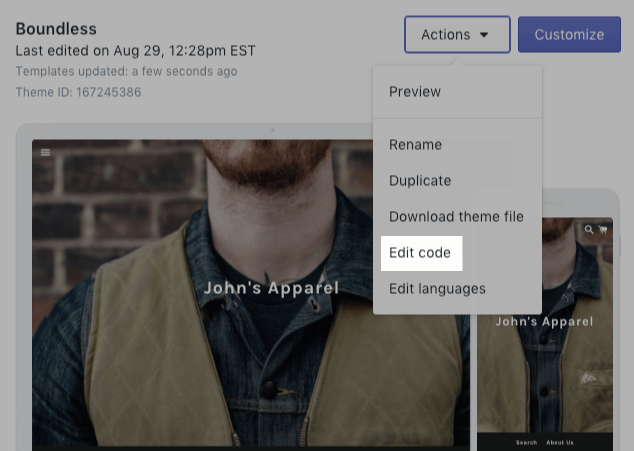
Many SEOs like to optimize crawl budget by using robots.txt directives - the file robots.txt is a file that sits below your domain, so http://seoleverage.com/robots.txt is ours, for example - and contains information crawlers can read and interpret. You could, for example, prohibit Google from crawling your checkout URLs.
Shopify online store, by default, already has a series of directives in place – but does not allow to override them – your robots.txt is what it is.
You can’t directly update the robots.txt file in Shopify. However, you can tell Google crawlers not to crawl one or more pages:
So, when you'd like to avoid Google indexing content, you need to use noindex directives within your theme file:
A meta tag noindex is the only way to communicate to Google you don’t want to see a certain URL indexed in search engine results. Robots.txt can’t be modified (and also only worked if placed before Google’s first visit to the site).
So, wherever you, for some reason, would like to remove a URL from Google search results or make sure it doesn’t get indexed, you need to edit the theme.liquid file as described here and add 3 lines of code.
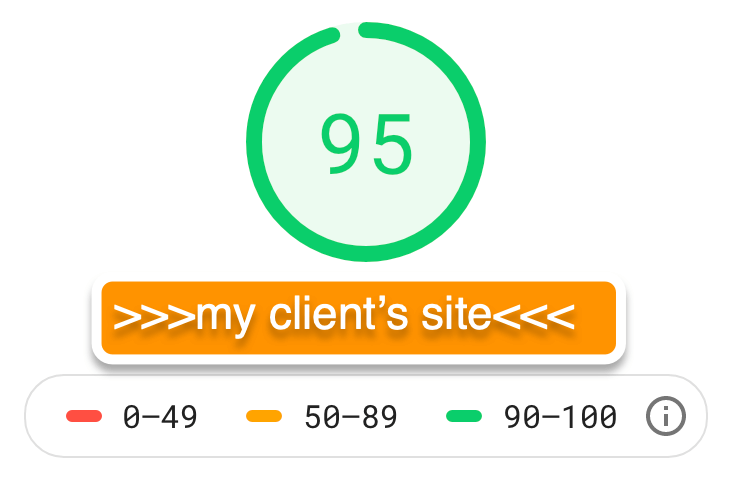
Shopify is very good at speed - here's a speed check I've just executed on a fresh Shopify site with a few hundred products, and the speed is amazing - much better than any WooCommerce site I've ever seen (and don't get me started on Magento's performance):
You can use Google page speed insights to analyze your Shopify web page content and measure your site's full user experience to improve your site performance.
One of the best perks about Shopify is that your store comes with certain built-in speed optimizations. You’ll notice that the following performance features will already be in place after building a new site: Leverage Browser Caching & Utilize A CDN
You will want to make sure, though, that you optimize your product image in your product pages as much as you can for smaller image file sizes, using image optimizer sites for image compression like tinypng.com before uploading them to Shopify. Remember that a page with huge, un-optimized images without an image ALT Text can still bring your rankings down.
Go broader in optimizing your images.
One thing I recommend for all e-commerce business store owners is to see ecommerce SEO within a wider range: Of course, you should get an ecommerce site audit done when starting out, and build a solid foundation that's optimized for both, search engines and users coming to visit your store.
Certainly, you’d like to see your product categories/collections ranking in Google search engine ranking – ideally, even see your products ranking for specific searches. However, your online store might change – the products might change, you might be using different brands in the future, etc.
Why not focus on building up valuable content for your potential buyers? There’s a good chance your buyers are researching a bit before executing their purchase. They might come to your site organically via Google even before looking for a certain product you sell to consume your content.
When you're looking to set up an online shop, you'll quickly realize that there are a lot of different ecommerce platforms to choose from.
Shopify is one of the most popular e-commerce systems for online retailers to employ when starting their enterprises. It makes things quick and easy, but you’ll still need to do some SEO legwork if you would like your store to rank well in search engine results.
These are the main reasons why you need it.
One of Shopify’s main advantages is its flexibility. Not only do you also have a framework on which to establish online security measures to protect payments, but you would have access to a wide range of features to help you grow your business. You can choose and pick which ones are acceptable and beneficial for your company.
Shopify is a good alternative if you don’t have a history in software development, as it is a complete “plug and play” solution. First impressions matter and these themes help you create a site that looks amazing while also establishing trust and credibility with your store’s visitors and giving an exceptional user experience.
Shopify has made it simple to sell through various channels and platforms, including Facebook via the Shopify Facebook App. They also provide the ability to trade on other sites such as Twitter and Pinterest. All of this is necessary to assist internet retailers in reaching a larger audience and increasing sales.
The efficiency of SEO on Shopify is a combination of the software’s flexibility and the individual working on the site’s marketing and SEO experience. And because the apps and tools are all intended for and connected with Shopify, they’re simple to install.
Besides, it’s good for running without any compatibility difficulties. Shopify includes excellent SEO features, including the ability to modify meta tags, products, and descriptions in the browser in an SEO-friendly manner.
We've covered quite a lot in this article:
Progress requires knowing your status quo. One of the best practices and strategies to start taking your Shopify’s SEO seriously is starting with a quick audit!
Apart from these Shopify SEO tips, you might want to know more, check out:



