Amazon, without a doubt, is considered the top online retailer in the United States.
With Amazon, business owners do not need to rent a space or hire employees as needed. You can be a one-person selling machine nestled in the comfort of your own home.
But given that it features as many as 353 million products, it’s easy to get your item overlooked – especially if it is similar to many other products in an eCommerce platform.
As such, you need to increase your search engine visibility and aim for high search engine rankings, which you could do with some good old e-commerce SEO tips.
But before diving deep into these eCommerce SEO strategy techniques, you first have to make sure that you have everything set up correctly in your Amazon eCommerce site.
Here is a step-by-step guide on how to become a certified Amazon seller.
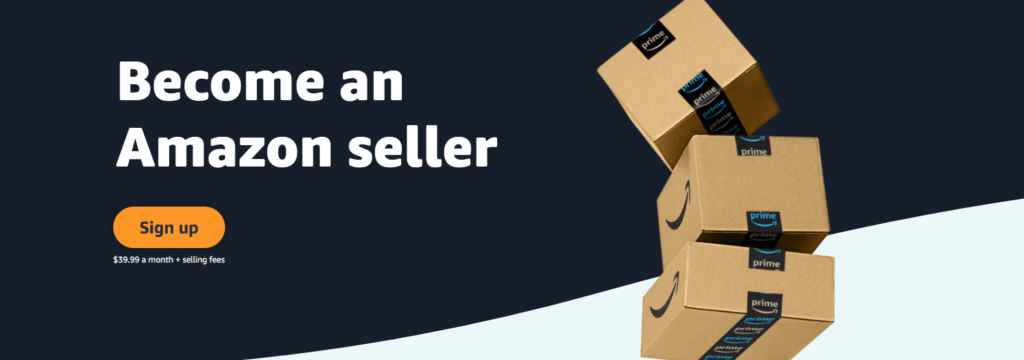
Amazon offers two selling plans. With an individual plan, Amazon is entitled to 99 cents for every item you sell. The professional plan, on the other hand, costs $39.99 per month, no matter how many products you sell.
You also need to decide on your selling strategy, as you can either be a reseller or a brand owner who makes your items. You can again do both as you wish with this ecommerce website.
After choosing a selling plan and strategy, you can go ahead with creating an Amazon account. You can use your customer account or make a new one with your business e-mail.
But before you do so, you need to have the following ready:
Now that you have an Amazon ecommerce website account, you can proceed with listing your products.
What you need to do first is to access Seller Central. This page allows you to communicate with buyers, manage inventory, and update pricing, to name a few.
To list a product, you need to supply the following information:
While you can virtually sell anything on the Amazon ecommerce website, some product category pages could only be accessed by those with Professional accounts.
Some items also need seller approval, while some products are restricted to third-party sellers.
On the other hand, trademarked or copyrighted products on the amazon ecommerce website can only be sold by the brand owner or an authorized reseller.

Here’s a fact: 200 million users visit Amazon’s ecommerce website every month.
Unless you are selling something unique or one of a kind, you compete with dozens, if not hundreds, of ecommerce website sellers. But with so many potential buyers, you also can unlock higher revenue if you know how to drive traffic to your online store via ecommerce SEO efforts.
Here are some techniques that may help you do so:
According to a survey, 64% of shoppers prefer Amazon ecommerce sites because of their competitive prices. You can get more customers by enabling bulk pricing or automatic repricing in your online store.
Americans want it now, and they want it fast.
60% of Prime members continue to patronize Amazon ecommerce sites because of their next-day or two-day shipping promise.
With that said, making your products Prime-eligible can help augment sales.
Amazon’s ecommerce site can help make your product more ‘visible’ in search results by advertising them.
You can select the products that you want to boost, as well as the price you are willing to pay per click.
Fast shipping and advertising can help boost product views and sales, but they can be expensive and not as effective as making sure that your product ranks on Amazon’s search engine rankings.
Amazon makes use of A9, an ecommerce SEO ranking algorithm fueled by a plethora of factors, such as customer shopping preferences and past purchases, among others.
Since most Amazon searchers intend to purchase, optimizing your Amazon ecommerce SEO tactics is crucial in ensuring that your ecommerce website product page is included in every relevant search results, increasing your search engine rankings.
It can help you save money because there is no need to pay for many things, such as advertisements and Prime shipping. You can channel your money on one thing: ecommerce SEO. To wit, ecommerce SEO has the most significant investment return compared to all other e-commerce marketing practices.
Ecommerce SEO can also help create brand awareness, which refers to ecommerce website consumers being familiar with a brand’s products and services. Amazon’s ecommerce SEO makes use of the right tools that can help convert these browsers into buyers.
Running an ecommerce SEO audit will help you fix technical SEO issues that will affect your ecommerce website rankings in search results. Create an ecommerce SEO plan to optimize your ecommerce website. Implement your ecommerce SEO strategy as it will help you with your ecommerce SEO audit and helps your company save a lot of money.
One of the most important factors you need in your ecommerce store SEO audit checklist is adding your ecommerce website to the google search console. Why? Google search console will allow you to monitor your ecommerce website and fix common errors that affect your website search appearance. Moreover, you can use the google search console to set up your ecommerce website XML Sitemap, which is essential for SEO. They allow Google to find your website pages quickly, even if your internal links aren't perfect.
Finally, fortifying your Amazon ecommerce SEO helps improve the user experience of each customer. One factor that will enhance your user experience is by adding an SSL certificate to your ecommerce store. SSL certificate will protect your ecommerce website when handling sensitive information like credit cards. Having a poorly designed Amazon ecommerce store can hurt sales. A regular ecommerce SEO audit can help address this problem. More than just keywords, an ecommerce SEO audit can help ensure that your ecommerce store runs well, whether on desktop or mobile.

Though you may offer the best product at the cheapest price there is, if your item does not rank well, this is all for naught.
You might not notice it, but here are the most common SEO problems that Amazon sellers commit, as well as the solutions for them:
Are you guilty of using the product description that your manufacturer gave you?
If so, it is probably one of the reasons why your product is not ranking higher. After all, your content is similar to hundreds, if not thousands, of online ecommerce stores out there. It is one of the common mistakes that are found in an ecommerce SEO audit.
To make matters worse, these product description are usually poorly written. There is no intention to sell. They just enumerate the benefits, and that is pretty much it.
To prevent this problem, it is best to supply your listing with fresh, innovative content. Here are some excellent ecommerce SEO tips for creating optimized descriptions that you should include in your ecommerce SEO checklist.
Unless you can do it by yourself, you may need the help of seasoned copywriters for your product descriptions. They are trained in creating content that helps place your item at the top of the search list.
Without the help of an ecommerce SEO professional, you may end up using keywords that are not looked up often. Poor keyword research can be detrimental to your store, as the A9 tends to better rank products with relevant keywords. Focus on keyword variations and primary keyword that have high search volume as they will convert well. You can use Google's Keyword Planner Tool to find relevant keywords, long-tail keyword searches, and related keywords. Make sure to add primary keywords in your title tag, meta descriptions, and category pages.
SEO experts know how to survey customers well. They can help boost your sales because they can determine the best keywords to use in your descriptions.
More than recommending the best keyword/s for your item, an expert can help optimize your ecommerce SEO by doing the following:
Yes, it can be challenging to think of new unique title tags for a standard product. But remember, duplicate content can make your ecommerce website page or product rank lower in the list.
With that being said, it is best to create a unique title, especially if you sell items from a similar brand. Don't forget to include it in your ecommerce SEO audit checklist.
According to Pew Research, about 72% of all Americans use social media. About 69% use Facebook, while 37% use Instagram. Pinterest accounts for 28% of all users, while Twitter corresponds to 22% of all social media users in the US.
With these vast numbers, it is a mortal sin not to have social media sharing options on your ecommerce websites. What you put on your ecommerce site should depend on your products. For example:
While sharing is an excellent way to sell, do not overdo it! A potential buyer may end up sharing it everywhere instead of buying the item itself.
While the above-mentioned ecommerce SEO strategy and tips can help you determine your store’s pitfalls, it may not be enough. After all, an untrained eye cannot detect ‘concealed’ SEO errors and problems.
With that being said, a website audit is a helpful way to improve your ecommerce website so you can boost your sales.
Website audit, which SEO experts spearhead, can help determine your website’s health and spam presence (if any). An SEO website audit can also provide suggestions regarding the content, especially now that the A9 algorithm is more discerning than ever.
Selling products on Amazon is easy to do. However, attracting a buyer can be hard. More than just lowering your price and offering Prime shipping, you need to make sure your content is good in the eyes of the A9 algorithm.
As such, it is best to have an SEO expert look into your store for an SEO website audit for the best results. Not only will it help enhance your search rankings, but website audit will also hugely improve buyer conversion rates.



