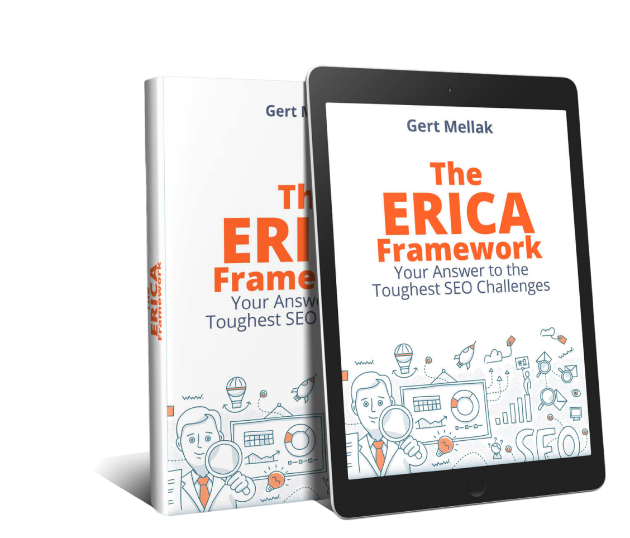CLICK TO SUBSCRIBE
Very often how your article is structured is the reason why users are not encouraged to read and will, therefore, leave your website and look for another one that will pick up their interest. Sometimes you may have a very good article, but your headline is not enticing enough, or that the information the users are looking for is further down to the bottom of the article.
It is really important to know the right structure and balance within your article so that the searchers and users are able to stay and find your article as a good fit for their needs. The objective of this episode is to help you build articles that will engage users and lead conversions to your website.
Podcast Highlights:
00:01 Prologue
00:46 Introduction of the topic
01:13 What are some of the things commonly overlooked in articles on many websites?
01:32 How does the ERICA framework help in creating a good prototype article?
02:29 Important aspects to consider in an article's structure.
06:54 Why is it important to avoid huge content walls or text walls in an article and how can this be avoided?
07:14 What are some creative Call-To-Actions that you can include in an article?
07:40 A recap of what should be included in a good prototype article.
08:49 End
Resources:
The ERICA SEO Framework:
Link: https://seoleverage.com/seo-consulting/
Past episodes mentioned by Gert:
Episode 39 - Can AI Replace Your Writer with Anfernee Chansamooth
Create a Prototype Article
Creating a prototype article is an important part of the content marketing process. This type of writing aims to get the ideas down on content and see how they flow together. This way, you can then go back and revise your work before publishing it for your readership.
However, articles on the website have many problems. They are not made for users to easily navigate; they're not engaging users enough to jump them to the next page, the action or purchase. So it makes sense to think for a moment of what could be some ideal layout that creates a prototype article, which the SEOLeverage™️ team does with ERICA consulting clients.
Gert Mellak will share the ideal layout of an article on your website, so it serves both on a user and conversion on your website.
Table of Contents
How to Create the Best Article Layout for Your Website
If you think about many articles that start with a title, then a huge image, and then text paragraph after text paragraph, this is not a usual search result you're going to see rank too well. Though this is a very typical layout, you see where a lot of video content is published then ends up on a blog post and publishes the video, then article or transcription of the video and hit publish again.
Why? The reason is that it's not user-friendly. It's also not engine-friendly; it will not help determine what's important and how things are related. Gert Mellak will quickly explain a few important things based on the layout you're going to find on at the end of this article as a pdf. So, let's jump on writing!
Write a creative and interesting headline to capture the reader's attention
You could have the best article out there. But, if the headline is not working well, your efforts in writing the content will be wasted.
The headline is really going to determine whether people will stay on your page and think if that is what they're looking for. Or in another scenario, which is to hit the back button then go to Google. And this is something you want to avoid at any cost.
If you ever want your blog posts to work well, generating compelling headlines is an easy method to do so. You may greatly boost the conversion rate by playing with the title after it has been published.
Create an opening or intro paragraph that captures the reader's interest
Usually, after the headline, many sites have featured images, and this is just based on the sites using WordPress. However, this is not ideal for SEO purposes and also for users. It's best to create an introduction before putting up a featured image.
The introduction to your content is important since first impressions are significant and can create a lasting impression on your reader. If your introduction paragraph is boring or unclear, your reader is unlikely to be interested in reading the rest of the content.
Generally speaking, an ideal introduction is mostly composed of 1-2 paragraphs. However, the duration is also determined by the target audience. In addition, putting an internal link to the pillar article is a plus in creating an introduction.
Make an index or jump to section
It's recommended to have some index section like Wikipedia has or jump 2 sections, as you can often see on sites. This way, your readers can jump on specific sections of the article rather than scrolling down and search for the answers on the lower part of an article. If they don't scroll that far, they might not see directional answers, and the index can help them figure out the answers below.
Add a call-to-action
Some people happen to be very quick in lead magnets that are in line with their expectations. That's why it's ideal to have a call to action right from the start.
For example, you want to purchase a car, and you get the offer for a free buyer's guide for a family car or a signup button to buy. It could be really compelling for you even before reading the article. So having a small button or at least a link after the intro helps people to opt directly for what they want. It could get results, so better to test it!
Add featured image / embedded video
After a call to action, it's best to have a featured image or article with an embedded video. For the embedding very often, if you just copy and paste the Youtube code, it might take you a while. So, there's a technical workaround showing an image and then pressing the image of the video. After that, you can then load and play.
Or the other way around, you might want to talk to the person on how this could be done. As a result, you can see it performing much better and then loads much faster. After this embedded video or featured image, you might have 1-2 lines of text before actually starting the first h2 section.
Structure subsections
Ideally, the article should be structured in subsections, and every subsection should have a subheadline. This makes it very easy to scroll through the article and find the sections they're really interested in. Besides, mostly everybody is going to read the whole piece from beginning to end.
Users in a hurry using mobile devices take a couple of minutes to research something. Perhaps, they are not in the position to read from the start to the end. So, it makes sense to structure your content. In addition, it helps Google to figure out what the aim is to focus on the different parts of your articles.
Here are some important things to remember according to Gert:
- Every section should have one or two paragraphs.
- You could have another call to action. It may be a banner or a button.
- It's best to sometimes use an image, illustration or infographic in order to make sure you have huge content walls or text walls.
- Highlight 1-2 words per paragraph in bold that help skim the entire text. It's user friendly and gives Google a very good overview of terminology.
- Add 1 internal link every 2 paragraphs to another article that makes sense in the context.
Add a conclusion or final call-to-action
At the end of the article, it's really important to have a conclusion and call to action. If people want something to do, you can add a button which says "call it or here", or a next step and give them a few options like to "get buyers guide, or keep in touch with".
Make sure you don't end this with the last sentence and then leave them up to their own. In such a case, readers will head back to google and then see the rest if they can find more guidance. Stay on top of the strategy to generate more leads and convert into paying customers!
In Summary
It's time to create a prototype article! Create articles that are already in line with users' experience best practices and take the conversion path into account.
If you want more information or help set up a prototype article on your website and make sure your articles also drive leads and get better user engagement, head over to seoleverage.com to get in touch with Gert Mellak.
Download here our best article prototype!
Connect with Gert Mellak:
Email: [email protected]