Congratulations on setting up your online store on BigCommerce!
But if you want people to flock your storefront and boost your sales, you need to make your store visible to as many people as possible. And you can achieve that by optimizing your BigCommerce SEO.
BigCommerce allows you to build, customize, and design your e-commerce store, then sell your products on a variety of platforms – Amazon, Facebook, eBay, and even your own website.
According to Ipsos, merchants in BigCommerce saw an annual growth of as much as 28% just by using the platform – nearly twice the industry average.
Perhaps one of the reasons for this is the fact that BigCommerce has a lot of optimization tools in its arsenal. Each BigCommerce account has customizable URLs and on-page SEO capabilities. All BigCommerce templates are mobile-responsive, while some even have a built-in image optimizer to speed up the site. Site-wide SSL is also included in each BigCommerce plan.
All that is left for you to do is to use these BigCommerce SEO tools to your advantage.
So, without further ado, here are 12 best practices to help you maximize all the e-commerce SEO capabilities of BigCommerce.
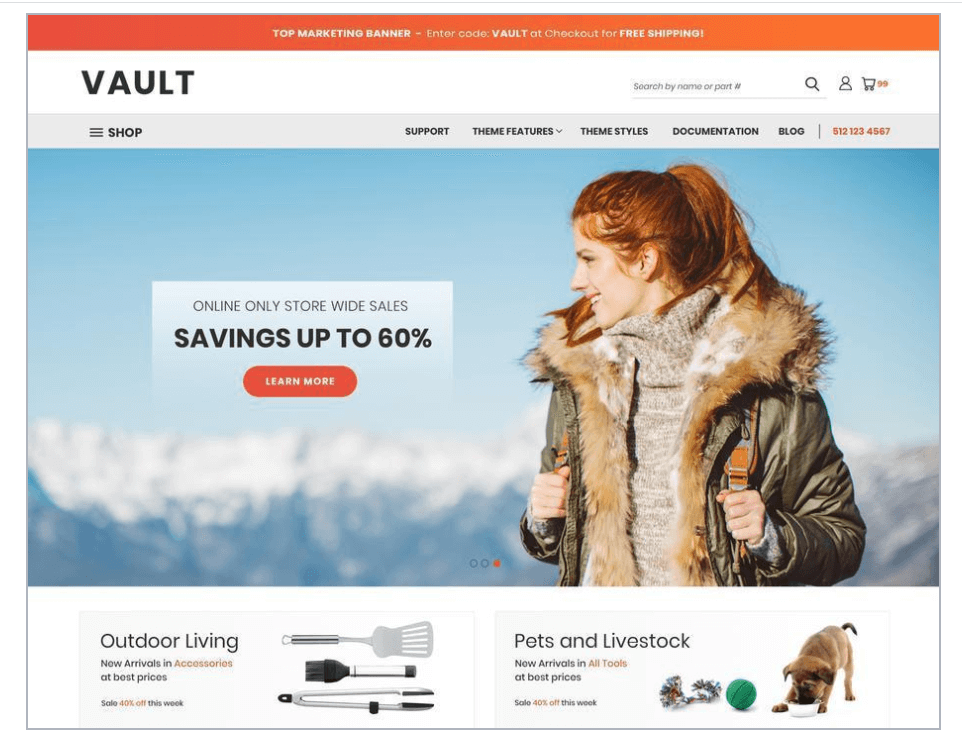
Google uses page speed as one of the critical metrics in ranking websites.
But search engines are not the only ones that care about how fast your site loads. More than half of your website visitors will abandon your store if it takes more than three seconds to load.
That is why making sure that your BigCommerce site loads as quickly as possible is essential. Here are some tips on how to do that:
Search engines use your page titles in categorizing and ranking your website, which is why it is one of the top components of a search result.
Make sure that your page and post titles contain your focus keyword – the phrase that you want to rank for. You can use keyword research tools like SEMrush and Ahrefs to help you find out which phrases customers are searching for in search engines.
Aside from page titles, do not forget to fill in your meta descriptions, which are short summaries of web pages that appear under the links in a search engine results page. A well-written meta description encourages visitors to click your link and visit your BigCommerce storefront.
To optimize your meta description, make sure that to keep it less than 160 characters so that it does not get cut off. It should also contain the keyword you want to rank for.
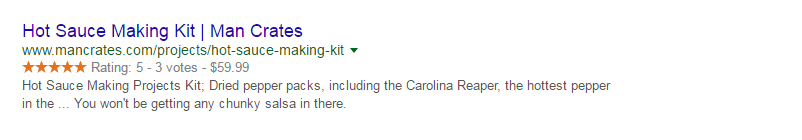
Making your site navigation easy and user-friendly is not only beneficial for BigCommerce SEO purposes but also for your visitors in general.
To do this, ensure that each content is internally linked up to a category page. Limit your hierarchical structure to no more than three levels: Main Category > Subcategory > Product Page.
Here are more ways to optimize these pages:
On-page SEO ensures that you have as many ranking signals as possible on every page of your e-commerce store.
Beef up your on-page SEO with the following tips:
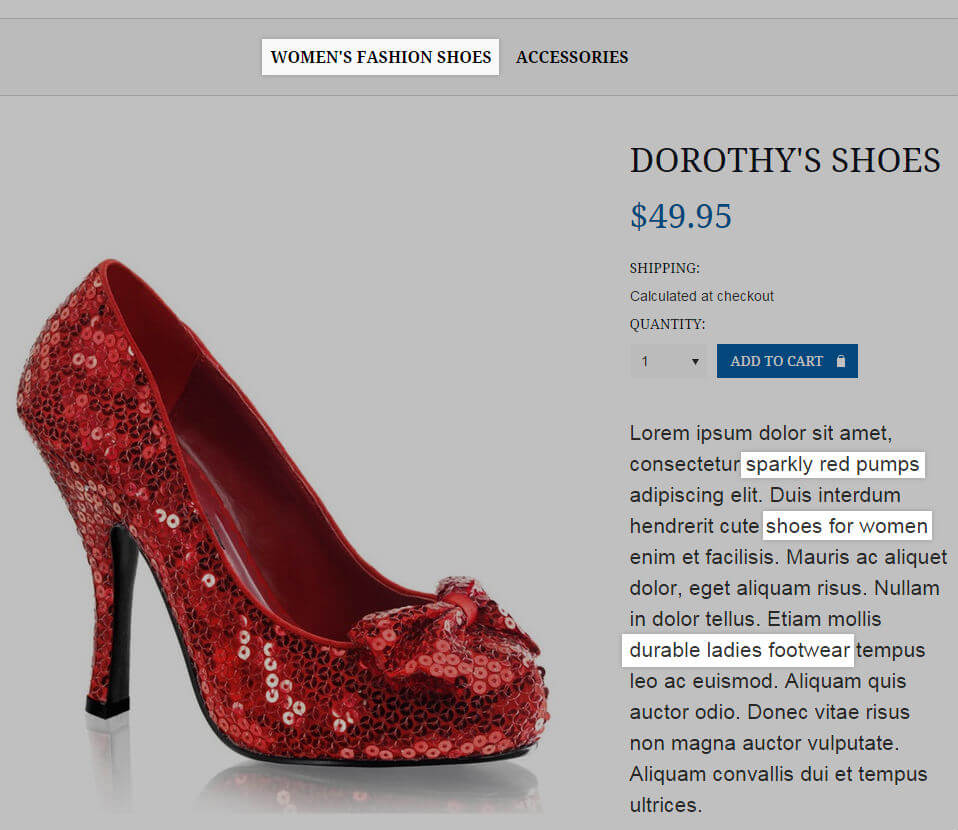
A clean URL enables your customer – and search engines – to know exactly what a page is all about. It should be short and intelligible, with no additional characters or unnecessary information involved.
BigCommerce allows you to remove prefixes so that your page, post, or product name comes right after your domain name.
You should also include focus keywords in your URLs. If you are trying to rank for multiple keywords, separate them with a hyphen so that your pages are categorized and indexed more accurately.
Rich snippets are supplementary content displayed in Google’s search engine results that feature more information about the content of a page or a post.
BigCommerce automatically generates rich snippets for products by pulling out the information you enter on your product pages. Make sure that you fill out as much information as you can on your product details pages.
Focusing on your product catalogs is essential, but never forget that creating great content in your blogs can also give a significant boost to your BigCommerce SEO.
To create high-ranking content, research the relevant keywords first, and use those as a basis for writing high-quality, long-form blog posts. Sites that feature in-depth and informative posts on topics that your target market is interested in can help rank your website on Google.
Do not forget to build backlinks to your post – they increase your credibility. You should also maximize the use of internal links, which can boost the SEO of high-value posts within your BigCommerce e-store.
With Google transitioning to mobile-first indexing, it means that your site’s mobile version will now have a more significant impact on your BigCommerce SEO than your desktop site.
That is why you have to make sure that your site is mobile-responsive, which is not a problem for BigCommerce because most of its themes have that capability.
BigCommerce’s Stencil Theme Platform, in particular, supports mobile versions and has additional SEO features, like image compression, to speed up your site.
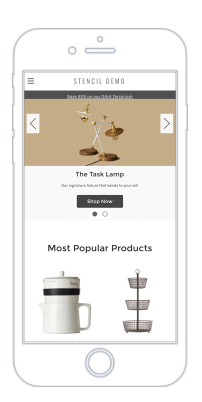
Search engines give preference to websites that have an SSL certificate – short for “secure socket layer” – as they are more secure than those that do not have it.
With an SSL certificate, you increase your customer’s trust, as they will not be bogged down by warning messages from web browsers that prevent them from entering your non-secure site.
Even if you are building a BigCommerce store on a brand new domain, using SSL can improve your chances of performing well in organic search results.
To do this, you have the following options:
Registering your site with Google Search Console ensures that Google will crawl your site.
Make sure that you register both the www and non-www versions of your domain. You should also register both the http:// and https:// versions if you have a secure and non-secure version of your site.
You can also register with Bing Webmaster Tools since Google and Bing are the two major search engines used by the majority of people.
After registering for Google Search Console, you should submit your XML sitemap so that Google can index your site quickly and accurately.
BigCommerce already generates a sitemap for you automatically, which you can find at www.yourdomain.com/xmlsitemap.php. Simply enter this link into Google Search Console, changing “youdomain.com” to your actual domain name.
Even though BigCommerce already features nifty SEO tools to boost your search engine rankings, it will not hurt to integrate apps that will help you double-check your SEO efforts.
One such app is FavSEO, an SEO platform that audits and scores your overall SEO efforts. It also takes care of other essential SEO elements, like your sitemap and keyword performance, giving you more time to focus on actually selling your products.
With BigCommerce’s SEO features, it is a lot easier to stay ahead of the competition as it allows you plenty of customizations and benefits. However, you still need to put in some effort to get to the top, like performing keyword research, optimizing your site speed, and attracting more traffic through value-laden content posts.
Having a well-crafted BigCommerce SEO strategy will not only help you rank on top of the search engine results but also fast track the growth and success that you desire for your e-commerce store.



